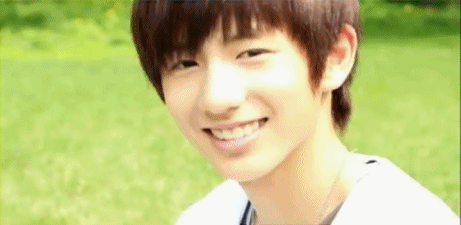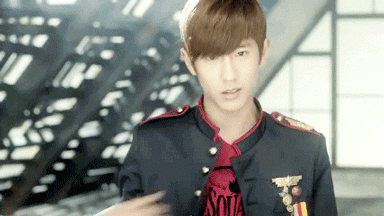Assalamualaikum !

YA , saya peminat B2ST !
Ehem , hani perlukan perhatian semua . Benda ney simple jea . Baca elok elok yea ?
Hani perhatikan ada beberapa yang suka amek FREEBIES hani tapi tak credits , ape lagi komen . Kalau hani memang kejam lah sangad , memang hani dah PRINT SCREEN budak budak yang tak tau di untung ney . Untuk pengetahuan semua yang masih tak perasan , hani ada dua blog . Blog official hani ialah --> AKU CUCU SAODAH dan hani akan selalu ada mata mata . Tolong engat awak ambil dari siapa . Please lah beritahu . Takkan lah awak nak saya terjah awak , malukan awak kan ? THANKS .
Hani sedih , terkilan , kecewa . Thanks :')